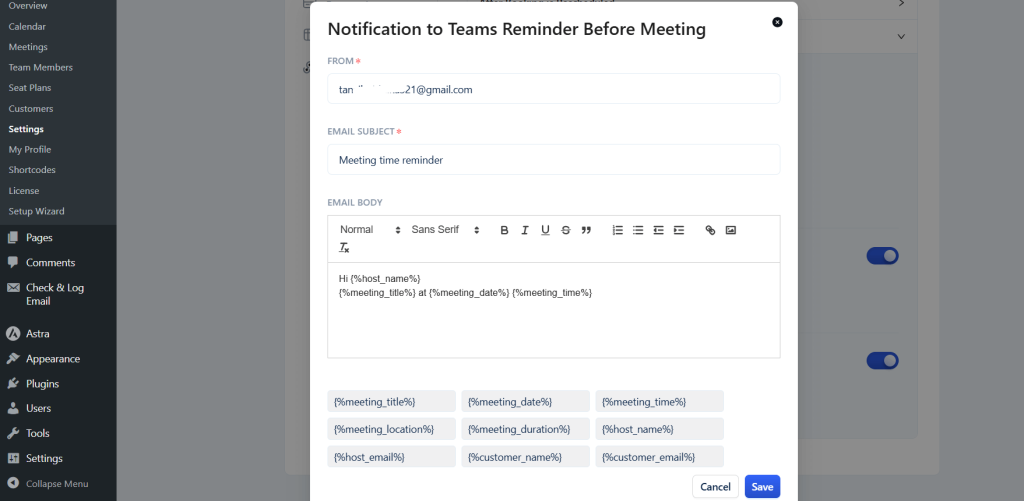Timetics allows you to automatically send reminder emails to attendees and team members before a meeting. This feature helps reduce no-shows, improves attendance rates, and keeps everyone informed and prepared.
How to Set Up Meeting Reminders
To configure reminder emails:
- Navigate to the Meeting Reminder Emails section within the meeting settings.
- Under “Send a Reminder Email Before”, enter a custom time value (e.g.,
15) and select the time unit — Minute, Hour, or Day — from the dropdown. - Click Add, then Save to activate the reminder.
You can add multiple reminders by repeating this process.
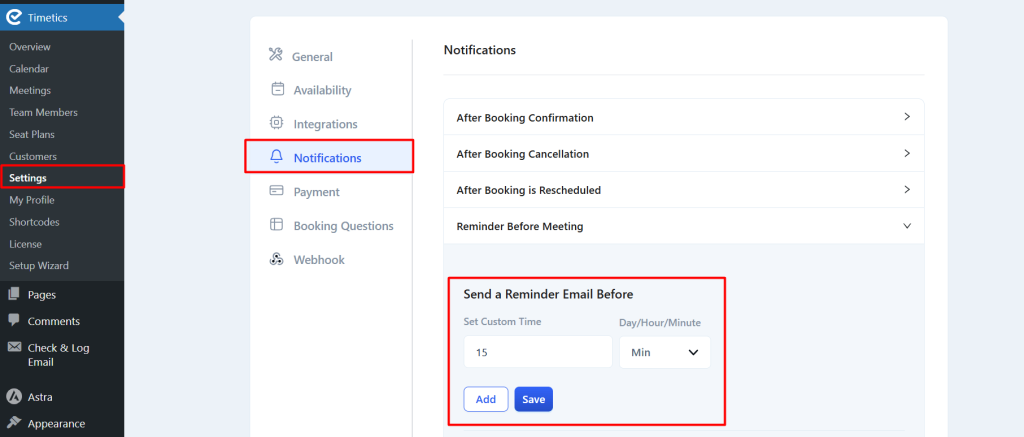
Notification Options
Make sure the notification toggle is enabled to activate email reminders for both customers and teams
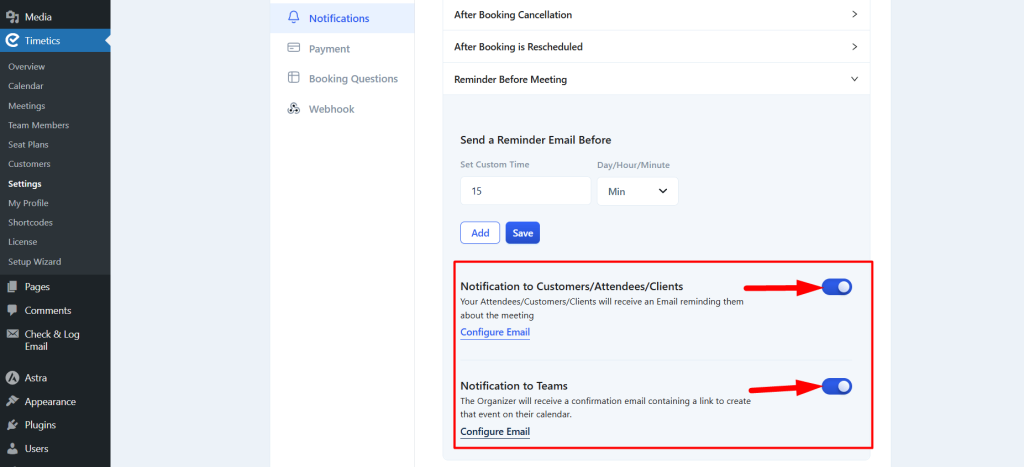
- Notification to Customers/Attendees/Clients: When enabled, all attendees will receive an email reminder before the meeting. Click Configure Email to customize the message.
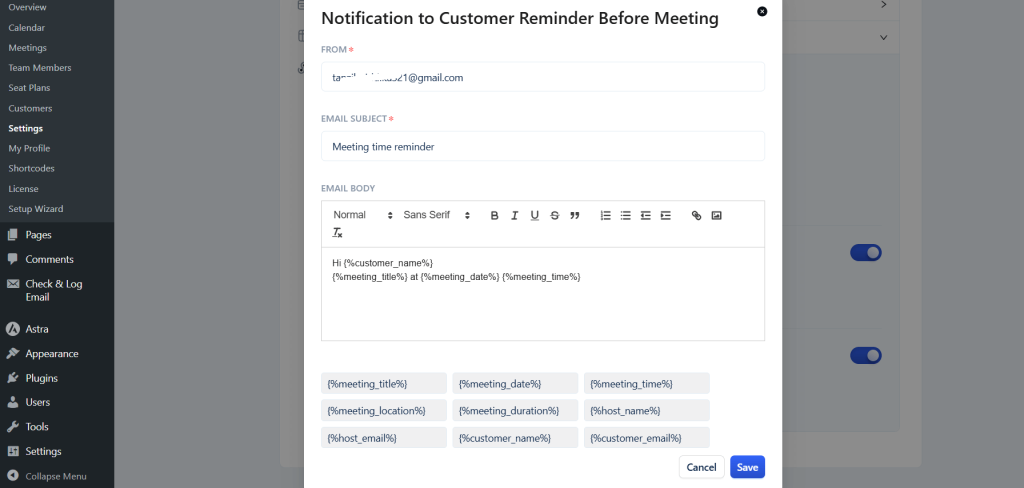
- Notification to Teams: When enabled, organizers will receive a confirmation email with a link to create the event on their calendar.