Overview
Pabbly is an online tool to integrate services and automate multiple software with your website such that the data could transfer between them seamlessly and uninterruptedly. With Pabbly, you can collect data for the bookings.
Note: You need TimeTics Pro to get the pabbly integration feature.
How to Integrate Pabbly with TimeTics
Follow all the steps described below to integrate Pabbly with TimeTics.
Step ->1: Get Webhook URL
Go to https://accounts.pabbly.com/. Create a Pabbly account with your details or use your Google account.
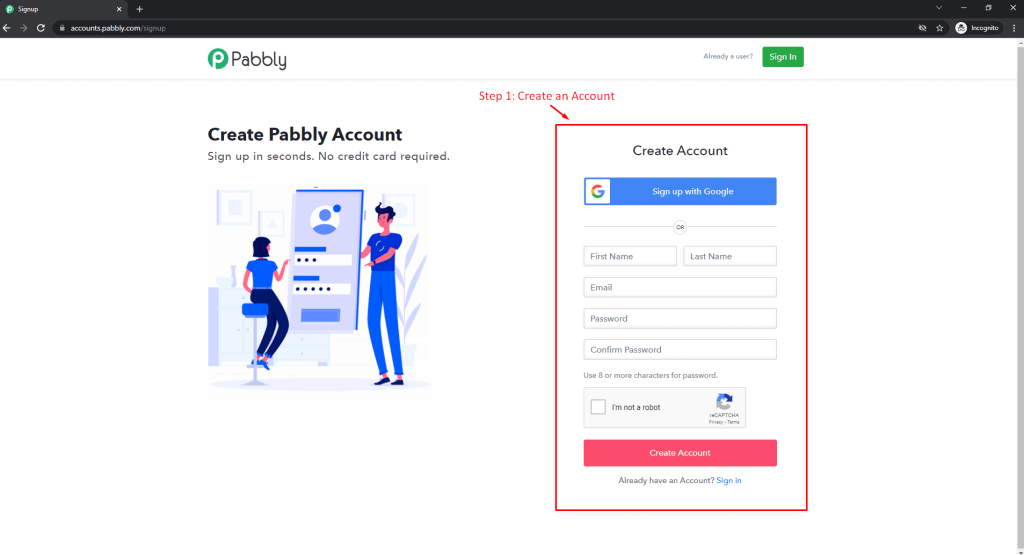
Step ->2:
Go to Pabbly Connect by clicking on Access Now.
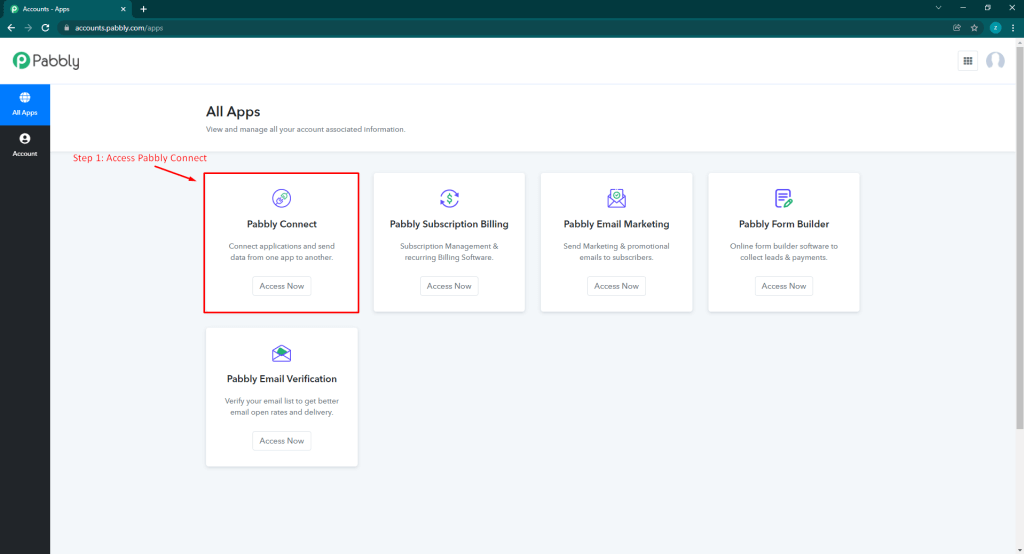
Step ->3:
Click on Create Workflow to make your first connection and give it a name. Then click on “Create” button.
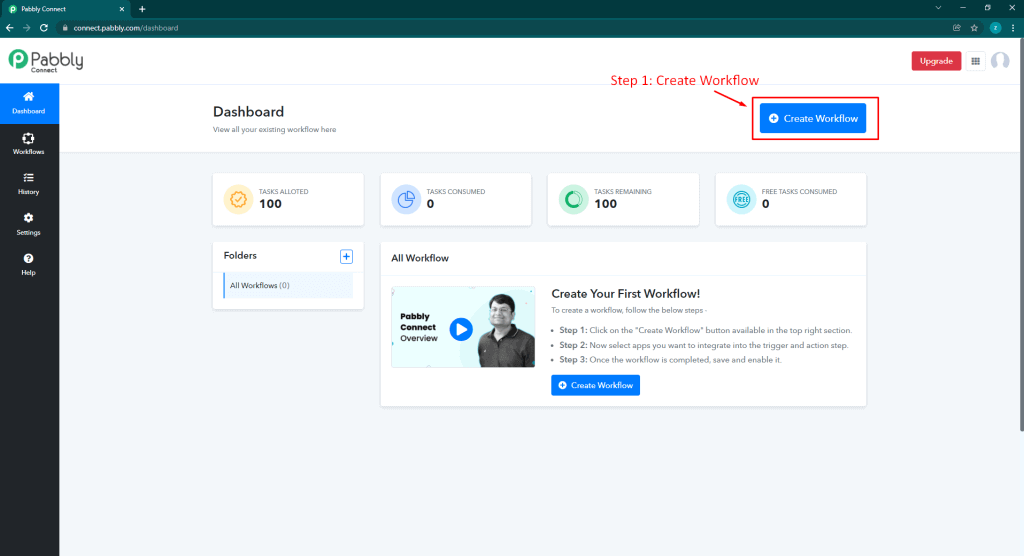
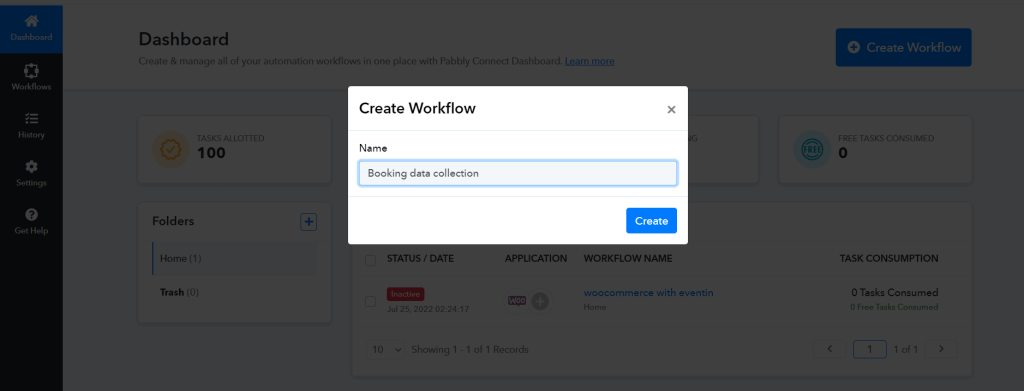
Step-> 4:
Now, Click on webhook and you will get the Webhook URL link.
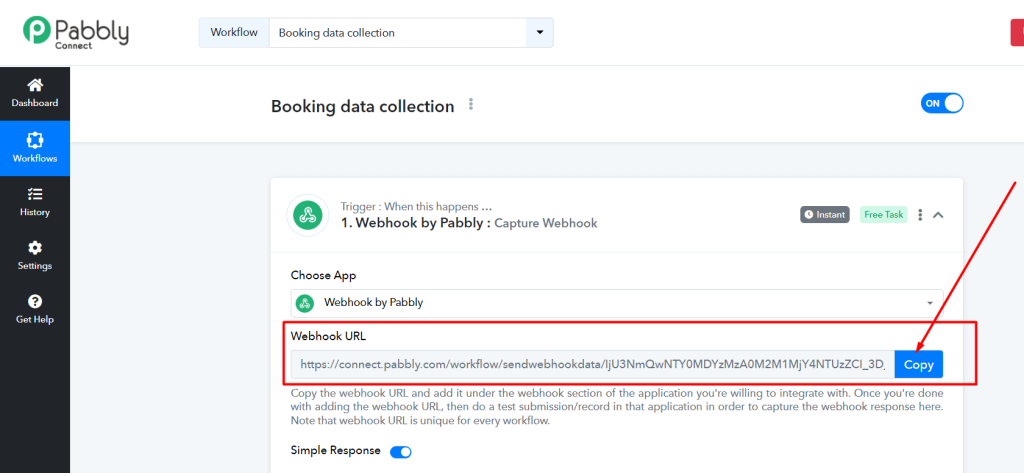
Pabbly Setup for TimeTics
You can integrate Pabbly for meeting globally and individually.
Global Settings
Go to Settings -> Integrations and insert the webhook URL in the Pabbly Webhook (Pro) fields. Must save changes.
When you create any meeting, this webhook URL is automatically inserted on this field.
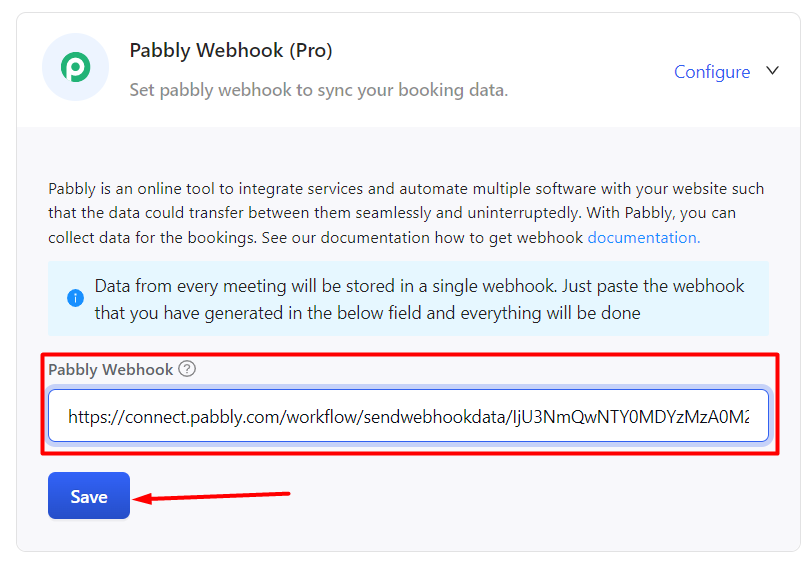
Individual Settings
If you don’t use the global webhook, you can override it from the meeting. Go to the Meeting edit page -> Integration tab -> checkout the Edit option and paste the webhook URL on the Pabbly webhook fields. Now, save changes.
