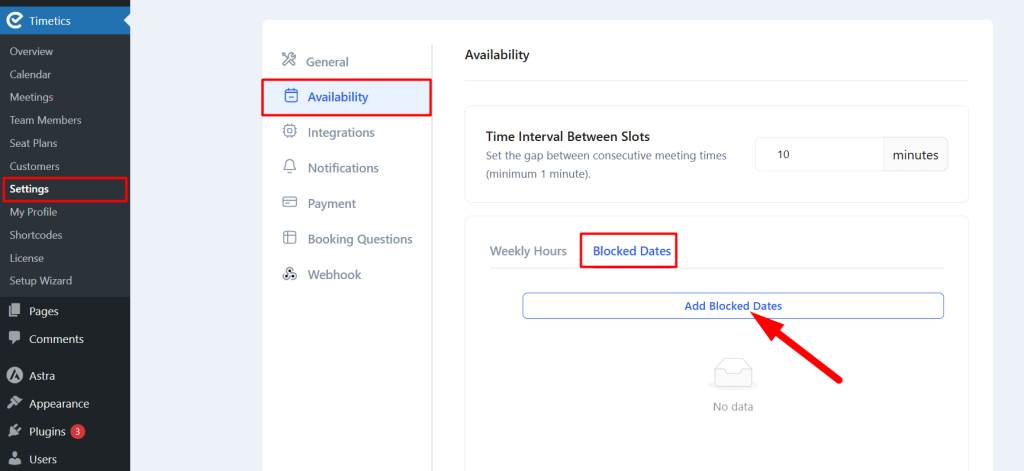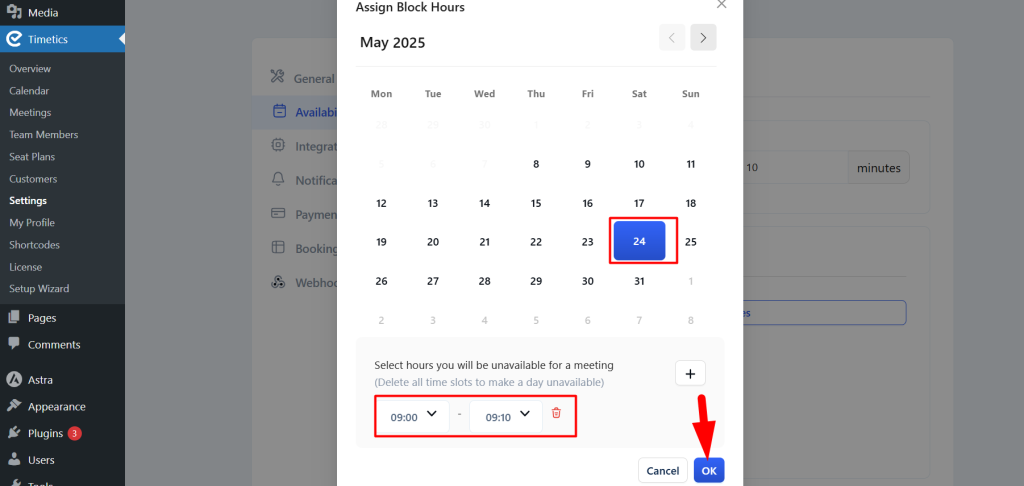If the admin wants to block any date and time for the booking, he can do it from Timetics -> Settings -> Availability and Blocked Dates. Now, select the date and time on which date you want to block for booking and save changes. You can edit and delete it from here.