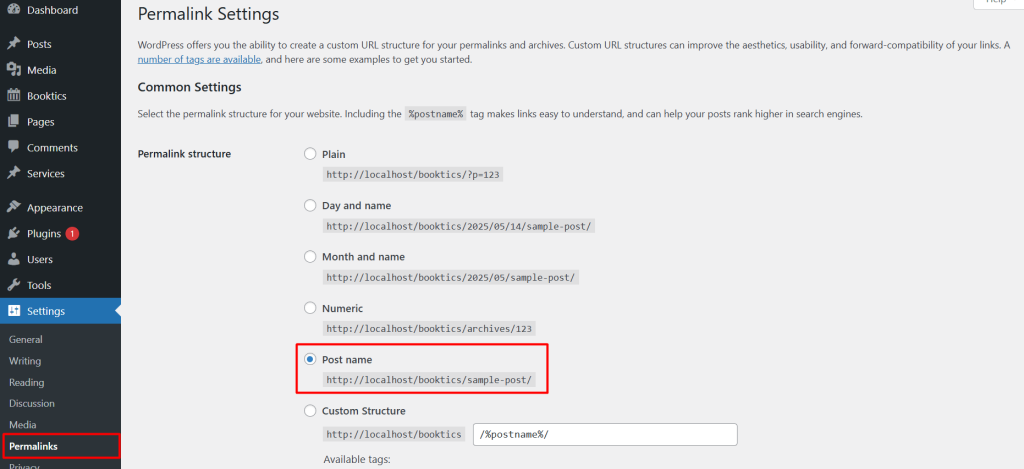If you encounter issues such as missing data, broken links, or problems during plugin installation, it’s recommended to flush the permalinks.
Steps to Flush Permalinks:
- Go to your WordPress Dashboard.
- Navigate to Settings → Permalinks.
- Select the Post Name option (if not already selected).
- Click Save Changes to refresh your permalink structure.
Note: If “Post Name” is already selected, simply clicking Save Changes will still flush the permalinks.