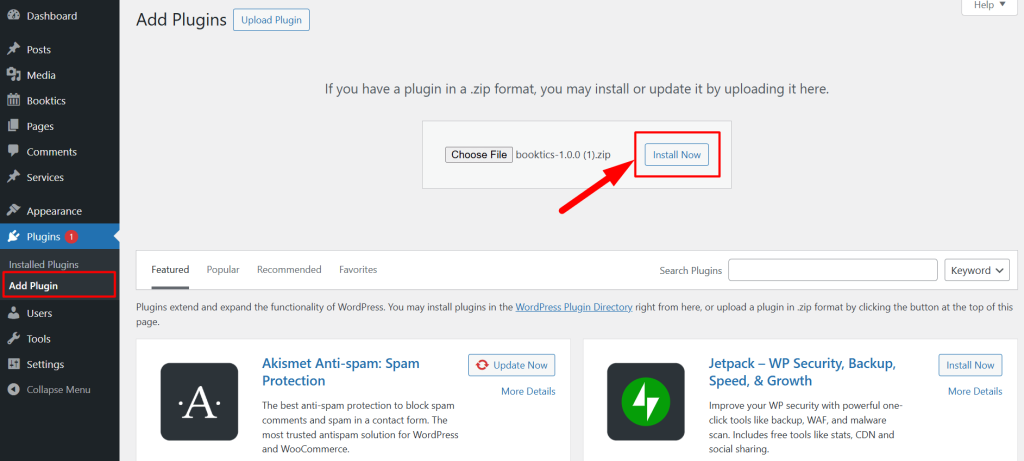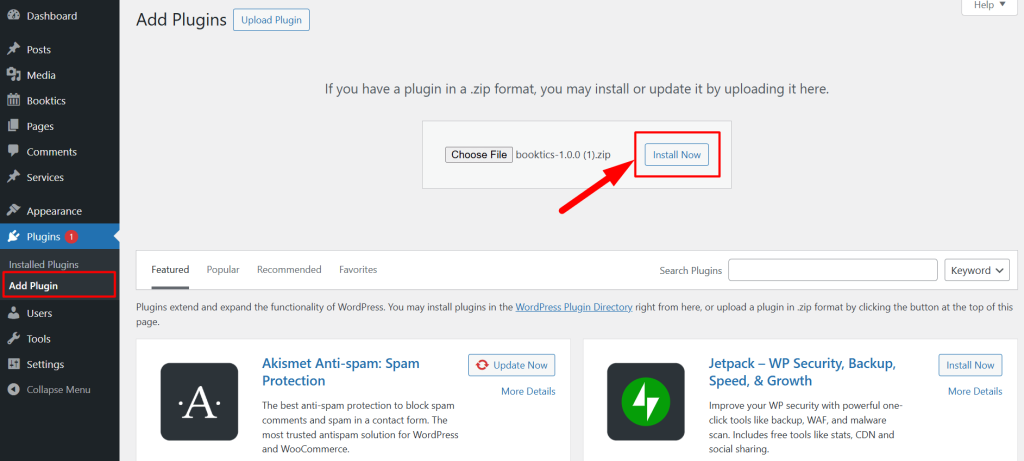Skip to content
-
Home
-
Docs
-
Booktics
-
Getting Started
- How to install Booktics Plugin
📌 Requirements
- WordPress: 5.2 or higher
- PHP: 5.6 or higher
memory_limit = 512Mmax_execution_time = 600
🛠 Install from WordPress Dashboard
- Login to your WordPress admin panel
- Go to Plugins → Add New
- Search for Booktics
- Click Install Now and then Activate
📁 Install by Uploading the Plugin
- Download the plugin
.zip file
- Go to Plugins → Add New → Upload Plugin
- Upload the
.zip, click Install Now, then Activate