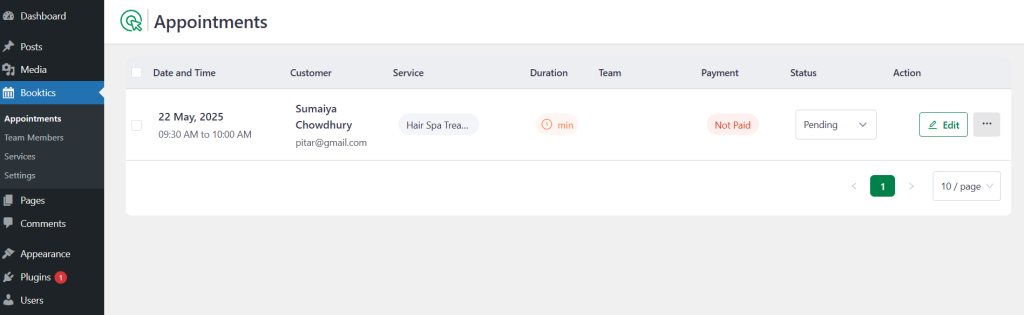Go to the Service Page and click the Book Now button.
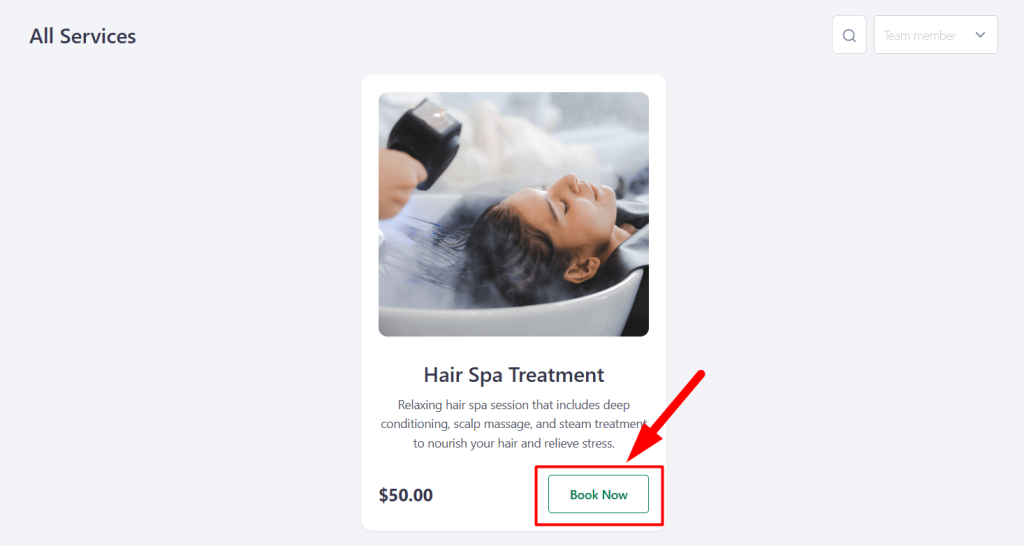
Select a Team Member – the calendar will open.
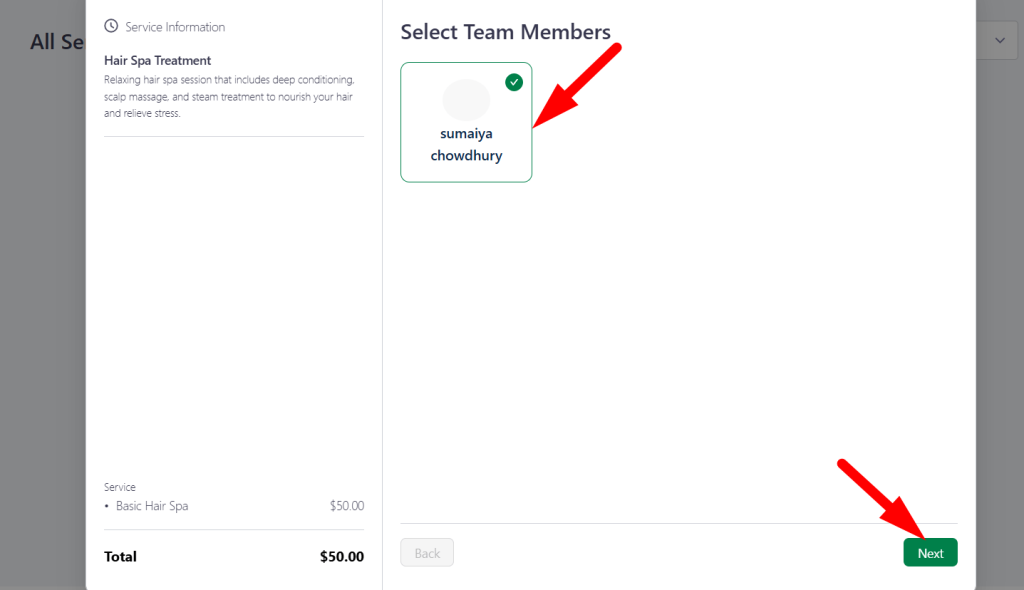
Choose a Date and Time.
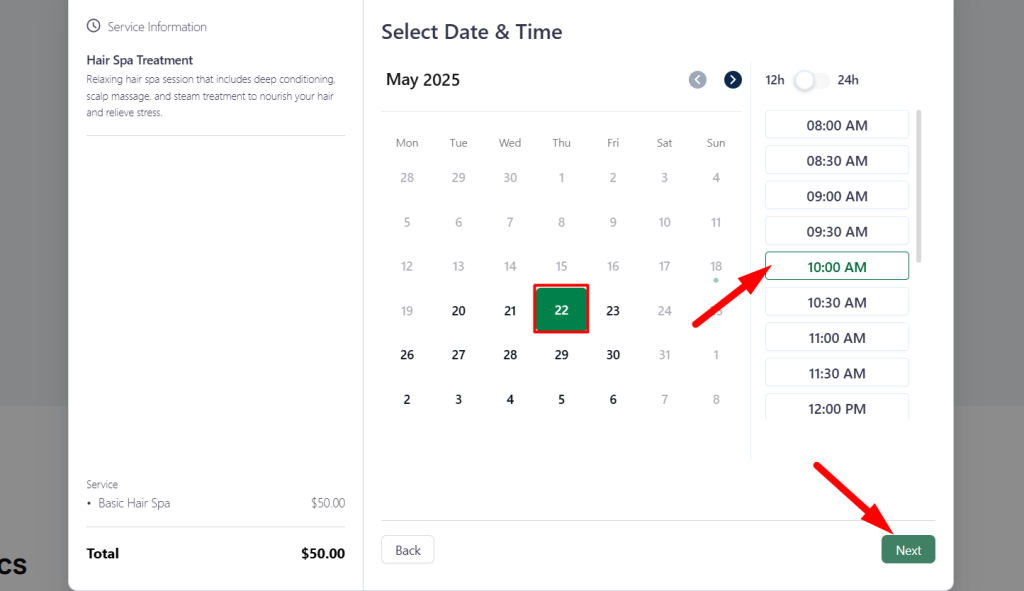
The service will be added to the cart automatically. Click the Next button.
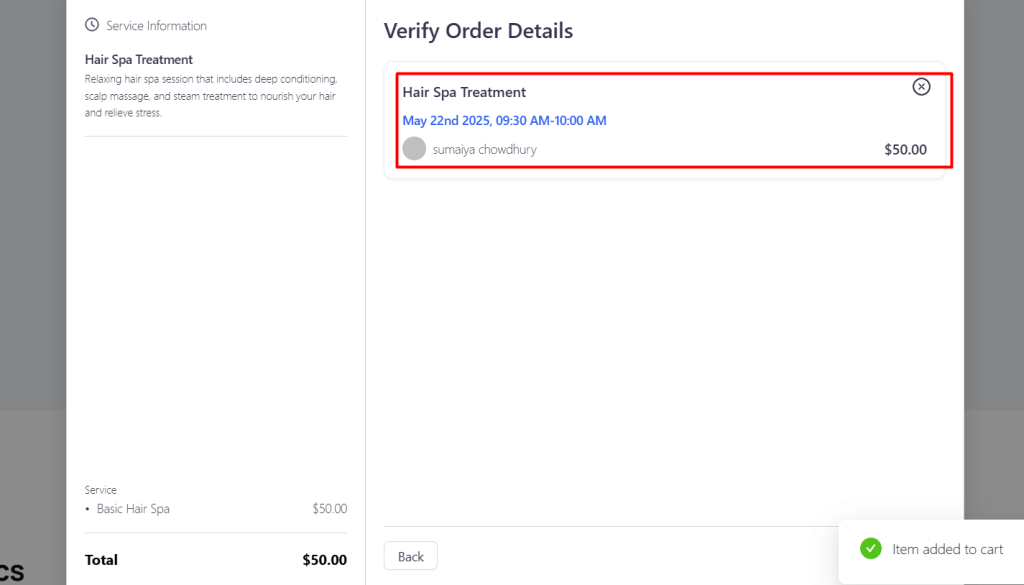
Choose a Payment Method and enter your Name and Email. Click the Appointment button to confirm your booking.

The booking is successfully confirmed
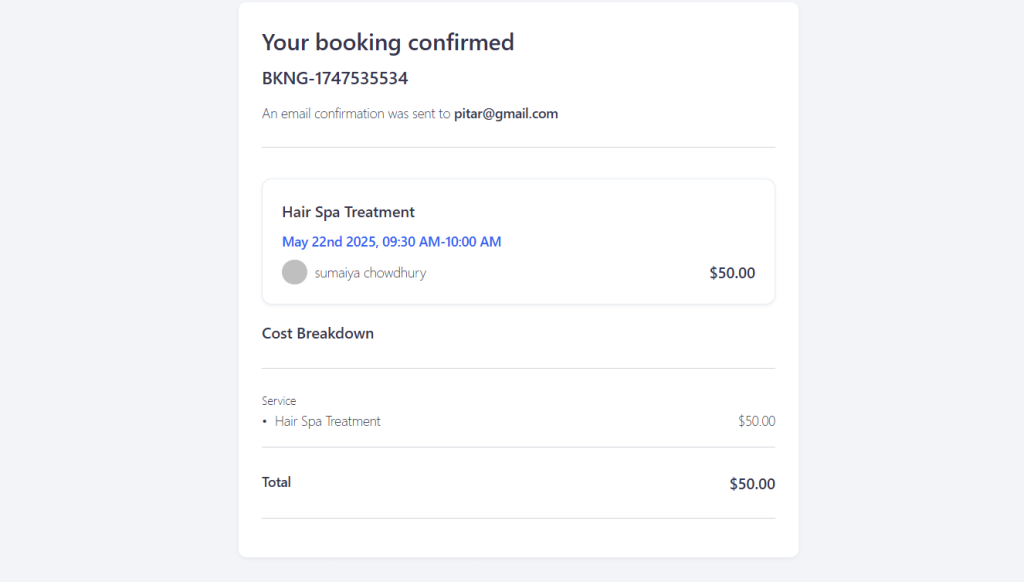
Once confirmed, you can view your appointments under the Appointment menu.
From there, you can edit, update the status, or manage bookings as needed.