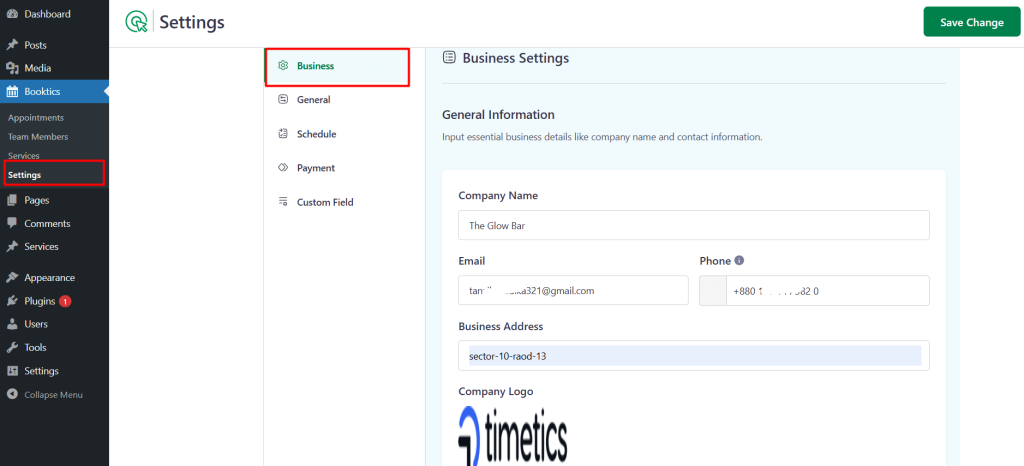The Business Profile section in Booktics allows you to input and manage essential information about your company. This information is displayed to clients and is also used across various features such as email notifications, booking confirmations, and invoices.
How to Set Up Your Business Profile
- Navigate to Booktics → Settings in the WordPress Dashboard and select the Business tab.
- Enter your company name as you want it to appear to your clients.
- Provide a valid email address for client communications and notifications.
- Add your phone number with the correct country code for easy contact.
- Fill in the business address if applicable; this may be shown on booking pages or invoices.
- Upload your company logo by clicking the upload box to personalize your booking experience.
- Click Save Change at the top right to apply all updates.