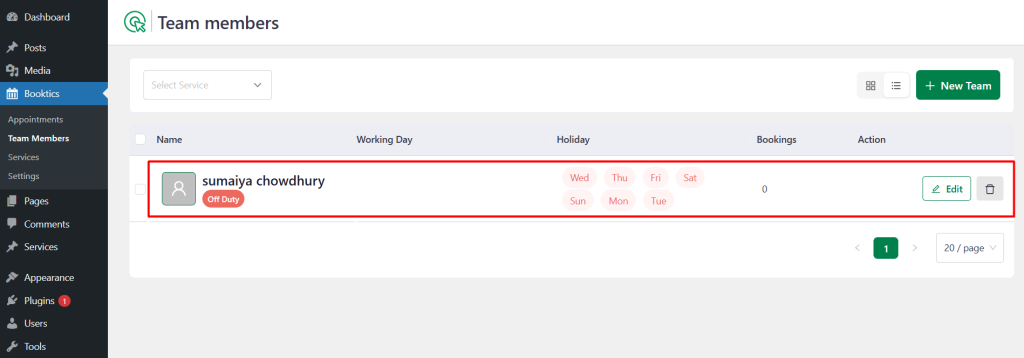n Booktics, you can add multiple team members to help manage bookings, serve customers, or handle appointments based on their availability. This allows you to run your business more efficiently by distributing responsibilities across your staff.
How to add a team member:
First, go to Booktics → Team Members from your WordPress dashboard. Click on the “Add Team Member” button at the top.
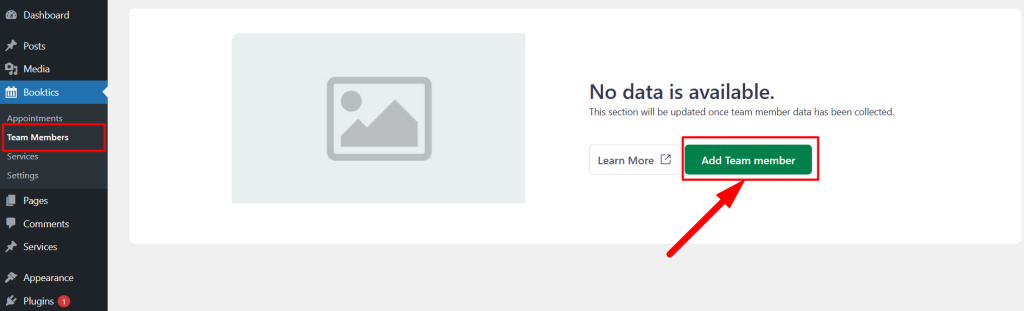
A popup form will appear where you need to enter the team member’s details:
- First Name
- Last Name
- Email Address
- Phone Number
After filling out the information, click the “Invite ATeam” button.
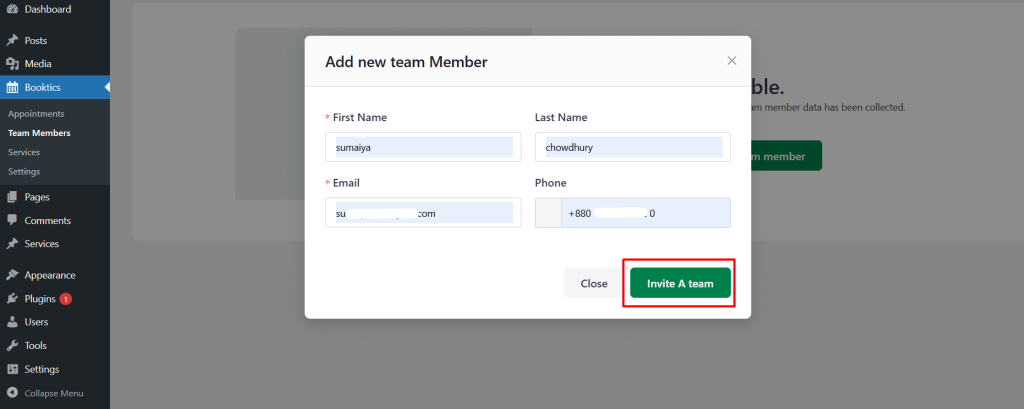
Once invited, the new member will appear in the Team Members list, where you can manage their profile or remove them if needed.